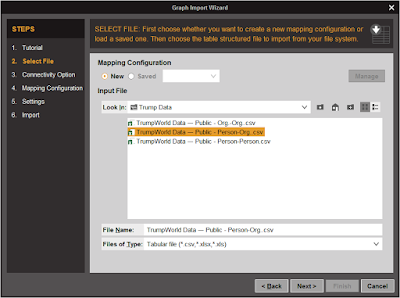Welcome to 2017. It's only the 3rd of January and we're all back at work. I thought I share some of the exciting things happening with Maltego in the short term.
We're redoing the transform guide on a wiki - so that other transform writers can also document their stuff a little - so far it's looking grand and useful. We're also doing a lot of maintenance on the developer portal to get that up to date. Let it never be said again that our documentation suck!
The MDS is going to be 'the next big thing'.
Import speed has been optimized and we now load 200k records in a mere 11 seconds!
For work with big(ish) data in SQL databases and (Splunk/ELK) indexes we have the MDS (see above).
We are also planning to have a unified Maltego installer and lifelong license keys - meaning you can easily upgrade from CE to Classic to XL. It solves a lot of issues from us building new Maltego releases as well as solving a lot of licensing headaches (think renewal, different license keys every year etc. etc.)
Exciting times and more as it happens,
RT
Awesome documentation
Documentation was never our strong suit and so this year we're setting it right and putting a lot of effort into documenting Maltego. We started with the user guide - it's brand new and shiny and available [here].We're redoing the transform guide on a wiki - so that other transform writers can also document their stuff a little - so far it's looking grand and useful. We're also doing a lot of maintenance on the developer portal to get that up to date. Let it never be said again that our documentation suck!
Maltego Data Server (MDS)
We're almost done with the MDS. It's currently (almost) in beta. If you want to play or get a copy of the user's manual [drop us a line]. Some time ago we've made a [sneak peek video] of the MDS:The MDS is going to be 'the next big thing'.
Maltego GUI
In the spirit of making Maltego easier to work with your own data we have a two prong attack. We're doing a lot of work in terms of the tabular data import function for local data files. The partial screenshot below should give you a taste of what's coming:Import speed has been optimized and we now load 200k records in a mere 11 seconds!
For work with big(ish) data in SQL databases and (Splunk/ELK) indexes we have the MDS (see above).
We are also planning to have a unified Maltego installer and lifelong license keys - meaning you can easily upgrade from CE to Classic to XL. It solves a lot of issues from us building new Maltego releases as well as solving a lot of licensing headaches (think renewal, different license keys every year etc. etc.)
Exciting times and more as it happens,
RT